Webinar: Getting Started with NeSI
In this webinar, we'll walk through a few quick tips and basic best practices for moving your research data onto and off the NeSI platform using secure copy (scp). NeSI's Nooriyah Lohani will present a live-coding demo geared towards users who are new to HPC environments and command line navigation. Explanations will be simple and straightforward and will cover questions like:
- How do I know the data transfer is done?
- What happens if I close the terminal too early?
- How do I navigate to my NeSI project folder?
- How do I find the right file paths?
We are excited to offer this webinar so that researchers can feel confident and supported as new HPC users who want to dive in and run jobs ASAP.
Register for the webinar here or, if you cannot attend the webinar in person, pop over to NeSI’s youtube channel after the event where we will be uploading all webinar recordings.
Note: This is not an advanced data transfer webinar. If you want to know more about how NeSI handles the transfer of large amounts of data or how you can share your data with outside groups/ collaborators you can view our previous Globus webinars on the NeSI youtube channel or contact us at support@nesi.org.nz
Prerequisites:
In order to get the most out of this training, it is recommended that you:
- Are able to login to a Unix system
- Are comfortable with typing in the command line
- Be familiar with a command line terminal
- Have a NeSI project (not strictly required)
More Information:
If you have any questions or would like more information about this session, please email training@nesi.org.nz.